Back 4 Blood Extension: December Patch is Now Compatible with GamePass!
- Amanda Scharber
- Jan 12, 2022
- 1 min read
Updated: Jul 19, 2022

You’ve been waiting and now it’s live: the Back 4 Blood Twitch extension is now compatible with GamePass. Check out our PvE stream features for free with your GamePass membership. Stream it now on Xbox Series X|S ● Xbox One ● Windows 10 PCs.
What’s New:
Nameplating Over a Ridden - your viewers can name a Ridden and have their Twitch Channel Name appear over it in gameplay. Shout them out and knock ‘em down!
Enhanced Translations- we’ve identified and added in more translations to allow your stream to be viewed in multiple regions.
Want to learn more?
Watch our Features Video:
Existing Features:
Name a Ridden: Viewers can use Bits to name a Ridden after their Twitch Channel Name which will display in your Kill Feed
Vote on Cards: Allow your viewers to vote on what card you choose to add to your deck. Viewers can select cards to help or grief your gameplay.
View Active and Corruption Cards: Viewers can see what cards you currently have in your deck for your campaign.
Get Card Notifications: Viewers will get notifications when cards are picked up or played
View Campaign Details: Viewers can see your campaign map and difficulty
Card Translations: all cards are automatically translated into the viewer’s detected region
View the original Back 4 Blood extension blog post with installation directions here





Scratch Geometry Dash takes you on an exciting adventure through a world of geometry, where every shape plays a role in the game.
Drift Boss allow players to unlock or earn new cars and customize them with different skins, decals, or even performance upgrades. This could include upgrading handling, acceleration, or the car’s drift potential.
is this useable for PlayStation 5?? just asking because I love playing this game on my PlayStation and would love to stream it with this.
Loved your 20-second video and want to ask you what software you used for screen recording and editing. Is there a list of programs from this site https://www.movavi.com/screen-recorder/ that you used? And you edited with Sony Vegas PRO, I take it?